A few teacher things:
* If you have not used Microsoft Photo Story- you should check it out. It is a free program you can download and it allows you to create multimedia presentations out of photos or digital images. The transitions can be customized or done automatically, the images can be set to music, or the user can narrate the presentation.
I used it to create digital stories with a class of 3rd graders. Students wrote a script based on the information they found while researching their Native American tribe, chose images, uploaded the images into Photo Story, and then narrated it. While this project required lots of teacher help, students learned a lot in the process. This was my first time using Photo Story and I found it to be very user-friendly. Check it out for one of your next projects.
(P.S. If you're interested in using the handouts our students used for their projects let me know. I have some amazing handouts created by our district's technology coordinator Beth Clarke and I would be happy to share them.)
*Another project I have been working on is creating PBIS (Positive Behavioral Interventions and Support) videos for our school. At the beginning of the year we found some great PBIS videos online, but I wanted something that featured our students. I created a snow safety video with the help of some 3rd graders and a handful of teachers. I'm currently working on lunchroom expectations and hopefully some more in the near future. I don't want to post the one I did with my students for privacy purposes, but here's the video we used at the start of the year. This served as the inspiration for ours. Just an idea for you and your school. :)
*Finally, if you're looking for a fun ice-breaker for kids I found this book at the 3R's teacher store in Rockford. It's filled with kid-friendly "Would You Rather?" questions that get students talking and thinking. I've been using it with a couple of students I work with in the afternoon and they love it!
Have a great week!
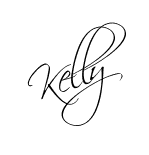





No comments:
Post a Comment